Naviance is a web-based college and career program that offers students the tools for self-discovery, career exploration, academic planning, and college preparation.
Click here for Naviance Student Log In
PARENT ACCESS - Parents/Guardians need an access code and will use the same link as students. Contact the school counseling office for instructions or to send your access code to your email.
Step 1: click LOGIN with ClassLink
Step 2: type and select Cortland Senior High School
Step 3: click LOGIN with Google
Step 4: enter your school issued google email and password
Note: All scholarship information can now be found under Financial Aid and Scholarships on the Counseling and Guidance webpage.