ParentSquare Information
Information for Families
The Cortland Enlarged City School District is excited to announce a new form of school-to-home communication called ParentSquare. Many of you will be familiar with this platform through its use in several home school districts within our region.
Getting Started
You should have received an email invitation from ParentSquare asking you to activate your account. This will allow you to access district and school program information sent to your computer or phone via email and/or text. You can also download the ParentSquare app (available for free for iOS and Android devices).
- Open the invitation email or text. Click Activate your account or tap the link to activate your account.
- Create a Password for your ParentSquare account and click Register.
- .Click Confirm for your phone number and/or email. A verification code will be sent to the email or phone number.
- Enter the verification code to confirm.
- Confirm your child(ren) by clicking Confirm. Use Not My Child if a child listed is not associated with your account.
- Select Yes, This is Me when you have confirmed your contact information and child(ren) associated with your account.
- Name misspelled?
- Wrong email or phone number?
- Missing a child on your account?
- Contact the Cortland Enlarged City School District to get this information updated
Once you are logged in to ParentSquare, you will be able to access self-paced training modules, video resources and help articles to assist you with using ParentSquare.
- Click the ? (Help) for help or your school contact information.
- Select Help Articles to learn how to use ParentSquare.

Sign in / Register your Account
Login to ParentSquareGetting Started Guide
Additional Resources
Download The App
Download on Apple App StoreGet it on Google Play
Video Tutorials
English
Spanish
Top 10 Tips for Parents & Guardians
- Activate Your Account
Click the link in your activation email/text, or sign up on the ParentSquare website or via the ParentSquare app. - Download App
It's easy to stay in the loop with the ParentSquare app. Download it now. iOS | Android - Set Preferences
Click your name in the top right to set your notification and language preferences. - Get Photos & Files
Click 'Photos & Files' in sidebar to access pictures, forms, and documents that have been shared with you. - Appreciate Posts
Click 'Appreciate' in your email/app or website to thank a teacher or staff member for a post. - Comment or Reply
Click 'Comment' in app or website to privately ask a question about the post that your teacher or school sent. - Participate
Click 'Sign Ups & RSVPs' in the sidebar to see available opportunities. Click bell on top to check your commitments. - Join a Group
Click 'Groups' in the sidebar to join a group or committee at your school to participate or to stay up to-date. - Find People
Click 'Directory' in the sidebar to find contact information for school staff. - Get in Touch
Click 'Messages' in the sidebar to privately get in touch with staff and teachers.
Frequently Asked Questions
How do I manage my notification settings?
ParentSquare allows users to customize their notifications based on notification type and select their preferred delivery method for each school. The Instant setting will send all post notifications in real-time. The Digest setting sends direct messages, alerts, and time-sensitive posts instantly, but sends all non-time sensitive posts at the end of the day, reducing the number of notifications you receive daily. (We recommend the Digest setting.) Learn more about managing notifications.
Will parents receive notifications from ParentSquare if they do not sign up for ParentSquare?
Yes. All parents have a ParentSquare account. ParentSquare is the primary tool for district and school communication. Individuals who do not activate their account in ParentSquare will still receive an email digest at the end of each day that communication is sent out to them. In the event of emergencies, phone calls will be sent as well.
I don't have a student at your school or my child no longer attends your school. Can you take me off the list?
Click “Unsubscribe” link on your email from ParentSquare or reply STOP to the SMS from ParentSquare to stop notifications to your email or phone.
**** If the email or phone number is not recognized by ParentSquare, parents can call the school office attendance/registar's clerk and ask them to update the contact information.
When will Cortland Enlarged City School District start using ParentSquare
Beginning of the 2025-2026 School Year.
Is ParentSquare replacing some existing tools and services Cortland Enlarged City School District has been using?
Yes. Starting September 1, 2025, School Messenger will no longer be used.