Chroebook Information for Staff
Chromebook Orientation Google Slideshow
Chromebooks and Online Smartnotebook
Step by Step Guide on Uploadig Lessons Using SmartLearning Suite
The Chromebooks do not have an installed version of Smartnotebook. Old and New Smartnotebook files can be created and edited from the Windows desktop computer. Staff can save these files to the internal network on their H and or S drive and also Save them in their Google Drive to use on a chromebook.
If a staff member is on a chromebook, they will need to use Smartnotebook 17 ONLINE to access their files. Staff will go to https://suite.smarttech.com/login and use their Google Login credentials to login to Smartnotebook 17 Online, this link is on the Symbaloo page as well and can be access on the desktop as well. If they use an old file it MUST be uploaded to Google Drive prior to accessing on the chromebook.
From here staff can click on the big green plus sign in the upper left corner to upload their file from Google Drive. From here they can chose to convert the file to a handout, or convert the file to a shared document. They can also add slides/activities or move objects around in their current slides. They CANNOT edit the text in an already created file, again, they can add to the document or move things around only.
If they create a new file Online and save it to the their Google Drive, they can then edit that document back their desk with Smartnotebook 17 that is installed on their Windows Destkop computer.
There will be two paid after school trainings on the online version of Smartnotebook on March 11 and March 25 or you can always email Angela Affronti to make an appointment during the school day.